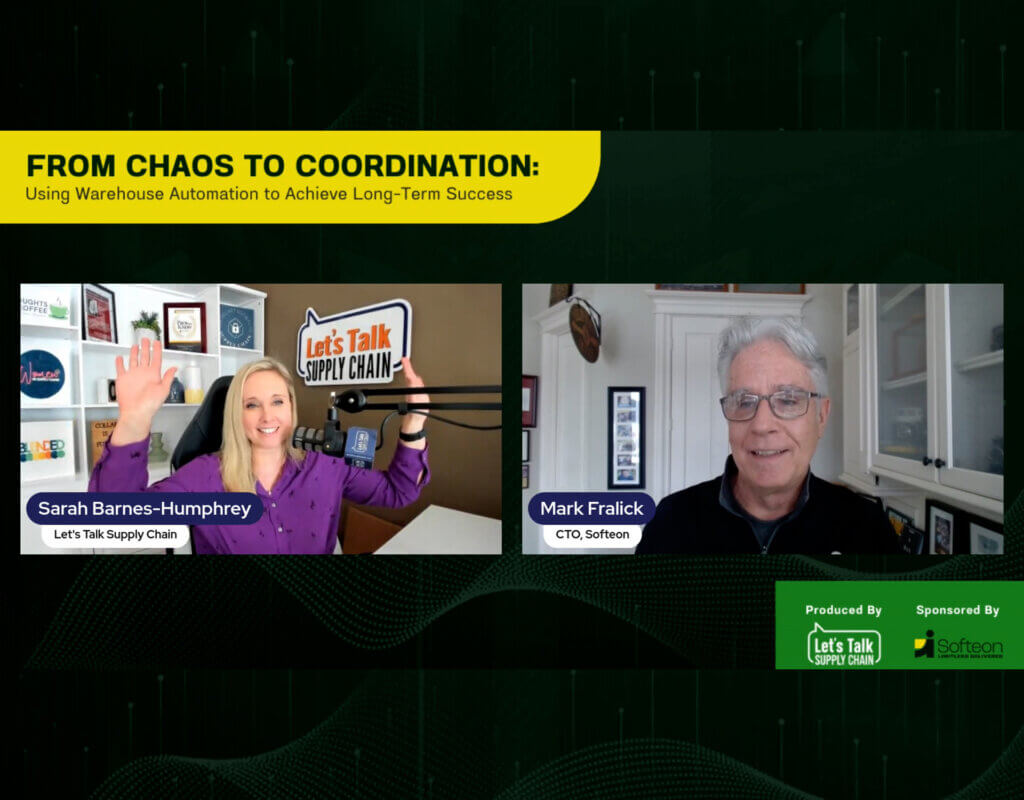The Ultimate Guide to Warehouse Management System (WMS) Implementation
Table of Contents
- What is a WMS Implementation?
- Why Implement a Warehouse Management System?
- WMS & ERP
- WMS Implementation Guide
- WMS Implementation Checklist
- Choose a Trusted Warehouse Management System Provider
- FAQ
Warehouse Management Systems (WMS) are enhancing the way warehouses around the world run their business. The WMS is projected to be worth $9.06 billion USD by 2029. This prediction reflects the sheer number of businesses adopting WMS.
While adding a WMS to your workflow can make your job significantly easier, getting it up and running is a whole job in and of itself. Without careful planning, this process can become unnecessarily time-consuming and potentially affect your outcome.
You can avoid this messy situation with the right WMS implementation strategy. If you don’t know how to do that, we’ve put together this guide to help you stay on track so you can reap all the benefits a WMS has to offer.
What Do We Mean By WMS Implementation?
WMS implementation refers to the process of integrating a warehouse management system into your day-to-day operations. This process involves software implementation and setup, as well as user adoption and training. The whole process of WMS implementation is not complete until the tool is fully integrated into your regular workflow.
Why Implement a Warehouse Management System?
In today’s competitive business environment, you need to stay ahead of the curve. Implementing a warehouse management system is a strategic decision that can give you that competitive edge. This powerful tool can transform your warehouse operations to make them more organized, efficient, and productive.
The reason why fast, efficient operations are needed is simply to meet evolving customer service demands. Thanks to the rise of eCommerce, consumers are now expecting faster deliveries than ever before. Meanwhile, companies that can’t keep up this speed get left behind.
However, keeping up to pace with your competitors is just one of the many benefits a WMS offers. Here’s a list of 5 more.
Top 5 Benefits of WMS Implementation
1. Increased Efficiency
WMS software streamlines operations by automating manual tasks and reducing time spent on inventory management. This leads to quicker order fulfillment, which then leads to higher customer satisfaction.
2. Reduced Errors
A WMS helps ensure accurate inventory tracking and order picking. This increased accuracy reduces the chance of shipping the wrong items or quantities. Having this assurance can help increase your business’s credibility and customer trust.
3. Cost Savings
Implementing a WMS can lead to substantial cost savings in the long term. It helps you optimize warehouse space, reduce labor costs, and minimize inventory holding costs. As a result, your operations become significantly more cost-effective.
4. Improved Inventory Visibility
With a WMS, you gain real-time visibility into your inventory. This allows for better forecasting, planning, and decision-making. Knowing exactly what stock you have and where it is located also helps reduce overstocking and stockouts.
5. Enhanced Security
Implementing a WMS also enhances the security of your warehouse. That’s because it provides controlled access to inventory so you can ensure only authorized personnel can handle goods. This reduces the risk of theft and loss.
WMS & ERP
Many major warehouse companies are already using ERP systems, regardless of if they have a WMS. If you’re new to the WMS world, but already have an ERP, it’s important to note that your WMS will not be a replacement. Instead, you should use the two tools in tandem.
For best results, you can integrate most high-quality WMSs with most ERPs. This will support seamless communication between the two systems.
The Key Differences Between a WMS & an ERP
| WMS | ERP | |
| Purpose | Manages warehouse operations | Manages all core business processes |
| Functionality | Optimizes warehouse efficiency and accuracy | Integrates all business aspects, usually within a singular module |
| Complexity | Less complex; focuses solely on warehouse operations | More complex; affects every part of the business |
| Cost | Comparatively less expensive, but varies with complexity | Comparatively more expensive; cost includes software, training, and maintenance |
| Scope | Limited to warehouse operations | Covers all business departments |
| Users | Warehouse staff and managers | Used by all departments in an organization |
Why Integrate Your WMS With Your ERP?
Integrating your WMS with your ERP allows for real-time data sharing between the two systems. This real-time data sharing improves decision-making by letting you leverage the most up-to-date information about your inventory.
This integration also gives you the ability to easily compare data from both systems. By doing this, you can quickly spot discrepancies or trends that might have otherwise gone unnoticed.
For example, you might notice that your WMS reports a high frequency of a particular item being picked for orders. Yet, your ERP shows low sales for that item. This discrepancy could indicate an issue, such as incorrect order picking or a problem with sales recording.
How to Integrate Your WMS With Your ERP
1. Assess Your WMS & Your ERP
Before you begin, take time to get to know the functionalities, strengths, and weaknesses of both your WMS and ERP systems. This knowledge will help you identify where you need to integrate the systems and what challenges you may face during the integration process.
2. Define Your Integration Goals
Although integrating the two systems is strongly encouraged, you should still take time to define why an integration will benefit your business operations. Your goals might include anything from improving inventory accuracy, enhancing order fulfillment, or simply just streamlining processes.
Having clearly defined objectives will help guide your team in how they should integrate your systems.
3. Choose The Right Integration Method
There are different methods to integrate your WMS with your ERP. Each method has its pros and cons. You need to choose the one that best suits your business needs, budget, and technical capabilities.
If you’re unsure where to start, here’s a simple overview of some of the methods.
- Point-to-point integration is best when you have a small environment and simplicity is your priority.
- An integration platform is best if you have (or may one day have) multiple ERPs or multiple WMSs and need a scalable solution.
- A cloud-based WMS and ERP integration is good for a flexible, cost-effective that doesn’t require comparatively as much technical expertise.
- A custom integration method is possible if any of the common standard methods don’t fit your requirements.
4. Develop an Integration Plan
Once you’ve chosen an integration method, you need to develop a detailed integration plan. This plan should outline the steps you’ll take, the resources you’ll need, and the timeline for the integration.
5. Test The Plan
Before actually performing the integration, you should test your plan. Testing will help you proactively identify any potential issues or gaps in the integration plan. You can then address these issues before they impact your actual process.
6. Perform The Integration
After successful testing, you’re ready to perform the integration. Follow your integration plan closely during this whole process. Remember to also monitor it closely to ensure everything goes as planned.
7. Review & Adjust as Needed
Even after all is said and done, you should keep tabs on how well your integration is performing. Check if you’ve achieved your goals and if the integration is delivering the expected benefits. If necessary, make adjustments to improve performance.
| Learn More About How You Can Make The Most of Your Warehouse Management System Understanding Task Management in WMS A Guide to Understanding WMS Costs Understanding the Complex Landscape of WMS, WCS and WES Warehouse Solutions |
WMS Implementation Guide
Before you can integrate it with your ERP (or use it at all), you need to implement your WMS. It’s too easy to end up with poor configuration if the implementation process is done poorly. To help you avoid that situation, here’s a breakdown of the process that you can follow.
Pre-Implementation Phase
The pre-implementation phase involves the initial planning and preparation activities that set the foundation for a successful implementation. This phase ensures that you have a clear understanding of how your implementation process will unfold before it actually starts.
1. Project Initiation & Goal Setting
Define Your Project Objectives & Scope
Your first step is to clearly define your project objectives and scope. This means outlining what the WMS should accomplish and the boundaries of the project. Defining your objectives provides a clear direction while helping prevent project creep.
Consider factors like:
- The functionality you want from the WMS
- The processes it should improve
- The problems it should solve
Identify Key Stakeholders
Your key stakeholders include all individuals or groups who have a vested interest in the success of the project. This involves both internal and external players, like staff, suppliers, and customers. A few examples of key stakeholders include:
- Warehouse managers
- Your IT department
- Supply chain managers
- Financial professionals
- Vendors or distribution partners
However, please note that this short list is not exhaustive. A key stakeholder is simply anyone who either significantly influences the project or who will be significantly affected by its outcome.
Establish Project Timeline & Budget
It’s important to plan your project timeline and budget early. To establish an efficient project timeline, split it into small tasks and set a time for each. For budget, consider all the factors that will contribute to the cost of the project. Examples include:
- Buying or subscribing to the software
- Hardware costs
- Training costs
- Any extra pay for overtime required to complete the project within your timeline
2. Current System Analysis
Assess Existing Warehouse Operations
Take a moment to analyze your current warehouse operations. Look at things like how you store items, how you track them, and how you move them around. This will help you pinpoint what works and what doesn’t.
Identify Areas of Improvement
Once you’ve analyzed your operations, you can zero in on what needs to be improved. Work these findings into the project plan and scope that you established earlier. This will help you focus on what the new system needs to fix throughout the implementation.
Conduct a Feasibility Study
Before you go any further, verify that your plan is possible. You would do this by conducting a feasibility study of your warehouse system. Consider your pre-established goals and areas of improvement and compare them to:
- The resources you currently have
- Available technology
- Staff skills
- Time constraints
- Any external support from a vendor or partner (if applicable)
If your feasibility study reveals that some aspects of your current plan are impossible, go back and adjust as needed before moving forward.
3. Vendor Selection
Research & Evaluate WMS Vendors
Before you contact anyone, get a sense of which vendors might be a good fit for your needs. You can use online resources, industry reports, and reviews to gather information. Look at each vendor’s reputation, the features of their WMS, and feedback from their customers. From there, shortlist your best options.
| Already Weighing Your Vendor Options? Look Here |
- Request Proposals & Demos
Once you have a shortlist of vendors, reach out to each one. When you contact them, be clear about your needs and goals so they can analyze their fit. Ask them to provide a proposal that outlines how their WMS can meet your requirements and a demo so you can see their system in action.
- Evaluate Vendor Capabilities & Alignment With Your Business Needs
During the demo, assess how well the vendor’s WMS aligns with your business needs. The best way to do this is by asking a lot of questions. The questions you ask will vary based on your business, but here are a few examples.
- How will your WMS improve our specific warehouse operations?
- Can your system integrate with our existing technology?
- What kind of reporting and analytics features does your system offer?
- How does your WMS ensure data security and privacy?
- How does your system handle errors or disruptions in warehouse operations?
- Can your WMS scale as our business grows?
Implementation Phase
The implementation phase is where you put all your plans into action. At this point, you would have selected your ideal WMS provider and laid out your full project plan.
1. System Design & Configuration
Design System Architecture
Work with your WMS provider to design the ideal system for your environment. They’ll have the best understanding of how their software works and you’ll have the best understanding of what it needs to accomplish. Use both factors to design the ideal system architecture.
Align Business Processes & WMS Requirements
Your WMS provider will have specific requirements for their tool. These could be hardware, network, or software-related. You need to understand these requirements and work with them to ensure they’ll align with your operations. Some adjustments may be required.
Integrate WMS With Existing IT Architecture
Integrating your WMS with your existing IT architecture involves connecting the WMS to your other business systems. This will allow data to flow more easily, which will improve visibility and make your operations more efficient.
2. Data Migration & System Setup
Extract & Cleanse Data From Current Systems
Pull the data from your current systems and check it for accuracy and relevancy. Then, correct any inaccuracies and remove any irrelevant information. This ensures that the data you import into your new WMS will be up-to-date and reliable.
Map Data to New WMS Architecture
Mapping your data involves aligning your existing data structures with the ones used by the WMS. This can be a complex process depending on how different the two are. However, it’s necessary to make sure your data fits well within the new system.
Import Data & Conduct Tests
Once everything is cleansed and mapped, you can import it into your new WMS. Then, conduct a few tests to ensure that the import process went smoothly.
3. Testing & Quality Assurance
Conduct System Testing
System testing is a critical step before roll-out. It involves testing the entire system in an environment that closely mimics the live environment. This ensures the system works as expected and meets your business needs.
Identify & Resolve Any Issues or Bugs
During system testing, you may find issues or bugs. It’s important to fix these before going live. Work with your WMS provider to address these issues promptly and effectively in a way that works with their software architecture.
Perform a User Acceptance Test (UAT)
A user acceptance test (UAT) is a process where an example set of end users test the system to ensure it meets their needs and expectations. This gives potential users a chance to interact with the system before it goes live, which helps you identify any user issues that may not have been previously considered.
4. Training & Change Management
Develop Training Plan for Employees
Identify the skills your employees need to use the new WMS effectively. Then, create a training plan that meets these needs. It’s best practice to include a combination of hands-on training sessions and supporting documentation.
Conduct Training Sessions for Various User Groups
Separate your learners into specific user groups when you roll-out your WMS training. The reason why you should do this is because it lets you offer more relevant training that focuses on the specific functionalities and processes that each group will use.
Therefore, your user groups should be based around specific roles or departments.
Implement Change Management Strategies to Facilitate Adoption
The right change management strategies help your team adapt to the new WMS seamlessly. This can help reduce resistance, increase user adoption, and increase the chance of WMS implementation success.
Post-Implementation Phase
The post-implementation phase is the stage after you’ve set up and started using your WMS. It involves your official project launch and all the optimization and maintenance tasks that come next.
1. Go-Live Planning & Execution
Develop a Go-Live Strategy & Communication Plans
A go-live strategy is your plan for how you will start using the WMS in daily operations. Your communication plans involve telling your team about the go-live strategy and what they need to do. Create these plans by talking with your team and comparing what they say to your business needs.
Conduct Mock Go-Live Exercises
Mock go-live exercises are practice runs for your WMS launch. They’ll help you find any problems before you start the go-live process. These exercises usually involve using the WMS in a test environment that’s similar to your live environment.
Deploy the WMS
Once the plans are in place, people informed, and everything seems smooth based on your mock exercises, deploy the WMS.
2. Monitoring & Optimization
Track System Performance & Key Performance Metrics (KPIs)
Keep an eye on how well your WMS is performing after it’s well-established in your regular workflow. You can do this by tracking system performance and key performance metrics, like order accuracy or warehouse efficiency.
Conduct Post-Implementation Audits & Reviews
Use your system performance data to conduct post-implementation audits and reviews. This will reveal any areas where the WMS may not be meeting expectations while in use. On the other hand, it may also reveal bonus process improvements that you didn’t expect.
Identify Areas of Optimizations & Improvement
If any unmet expectations are found, work with your provider to fill those gaps. Even if there aren’t any issues, it’s still a good idea to look for new ways to use your WMS better or to make your operations more efficient.
3. Ongoing Support & Maintenance
Establish a Support Framework With Your Provider
A support framework is a plan for how your WMS provider will help your team with any problems or questions. Collaborate with your provider to establish this framework and roll it out to those who will need it.
Address User Inquires & Provide Technical Assistance
You should have a way to collect feedback from your users and to help them with any problems. You can do this by having an online system for users to report problems and with a helpdesk. Your WMS provider may already have these things in place.
Using this system, make sure that all user feedback and support tickets are promptly addressed. Make sure that software support hiccups aren’t what hold your employees back from peak productivity.
Regularly Review The WMS & Update as Needed
Establish a regular cadence for reviewing your WMS’s functionality. Your business and technology will change, and you want to make sure that your WMS still fits as it does. If you find any gaps during your review, talk to your provider to see how you can fill them.
WMS Implementation Checklist
This guide covered a lot of information. We hope that it’s been helpful, but we understand that you may not be able to comb through the whole article as you go through your implementation process.
So, here’s a simple checklist that helps you ensure that you’ve covered all the necessary steps for a successful WMS implementation. You can go through each item and check them off as you complete them.
| Checklist Item | Description | Done? |
| Project Scope Definition | Define the scope of the WMS project including goals, objectives, and deliverables. | ☐ |
| Stakeholder Identification | Identify all the stakeholders involved in the WMS implementation. | ☐ |
| Requirement Gathering | Gather all the functional and non-functional requirements of the WMS. | ☐ |
| Vendor Selection | Select a WMS vendor based on your requirements and their capabilities. | ☐ |
| System Design | Design the WMS system architecture including hardware, software, and network components. | ☐ |
| Data Migration Plan | Develop a plan for migrating existing data to the new WMS. | ☐ |
| System Configuration | Configure the WMS according to your business processes and requirements. | ☐ |
| Integration Testing | Test the integration of the WMS with other existing systems. | ☐ |
| User Training | Train end-users on how to use the new WMS effectively. | ☐ |
| Go-live Preparation | Prepare for the go-live of the WMS including contingency plans. | ☐ |
| Post-implementation Review | Review the WMS implementation to identify any issues and areas for improvement. | ☐ |
Choose a Trusted Warehouse Management System to Simplify Your Implementation
If you want to ensure the smoothest implementation process possible, wouldn’t it make sense to choose a provider with a 100% WMS implementation success rate?
At Softeon, we want every client to get the most from our WMS. So, we provide a simple, yet comprehensive implementation process that ensures you get it right the first time. We also provide 4 weeks of thorough user training to support your adoption efforts.
Once you’re rolled out, we provide ongoing updates and maintenance for no additional charge. This way, you can keep your system in tip-top shape without any unpleasant, costly surprises.
Reach out to us today to get started.
FAQ
What Key Factors Should I Consider While Choosing a WMS?
While shopping for the right WMS solution, here are some of the key factors to keep in mind.
- Functionality: Does it support inventory tracking, order management, and reporting?
- Scalability: Can it grow with your business?
- Integration: Can it seamlessly integrate with your existing systems like your ERP or CRM?
- User-friendliness: Is it easy to use?
Cost: Will it fit your budget without compromising on essential features?
How Can I Ensure That The WMS Implementation Process Will Align With My Business Objectives?
The key to ensuring alignment comes from having a clear definition of your objectives. Every implementation step you plan should support your ultimate goals in some capacity.
This also emphasizes the importance of choosing an adept project manager who understands your business. You probably don’t have time to monitor the process, so pick someone who you trust to keep the implementation team on track.
How Long Does it Typically Take to Implement a WMS?
Implementing a WMS typically takes between 3 to 6 months on average. However, the exact duration can vary based on several factors, such as:
- The complexity of your operations
- The size of your warehouse
- The level of customization required
- Your provider’s implementation process
Remember, a well-thought-out implementation plan will help you cut down on the amount of time the process takes.
What Are The Typical Challenges Associated With a WMS Implementation?
No business process is without its challenges. Some common ones associated with WMS implementations include:
- Maintaining business continuity during implementation
- Dealing with technical difficulties
- Dealing with unexpected costs
- Adhering to compliance regulations (if required)
Try your best to plan ahead and anticipate these challenges so you’ll know what to do if they appear. Regular communication with your team can also help prevent speed bumps to ensure a smooth launch.
What Training Methods & Change Management Strategies Should I Use to Ensure a Successful WMS Implementation?
The best approach to user training is a blended approach. This involves using instructor-led sessions for complex tasks and online modules for basic functions.
For change management, establish a clear communication channel to address concerns and provide updates. Involve your team in decision-making processes to increase buy-in. Regularly review progress and adjust your strategies as needed.
This hands-on, inclusive, and adaptive approach will help ensure success.